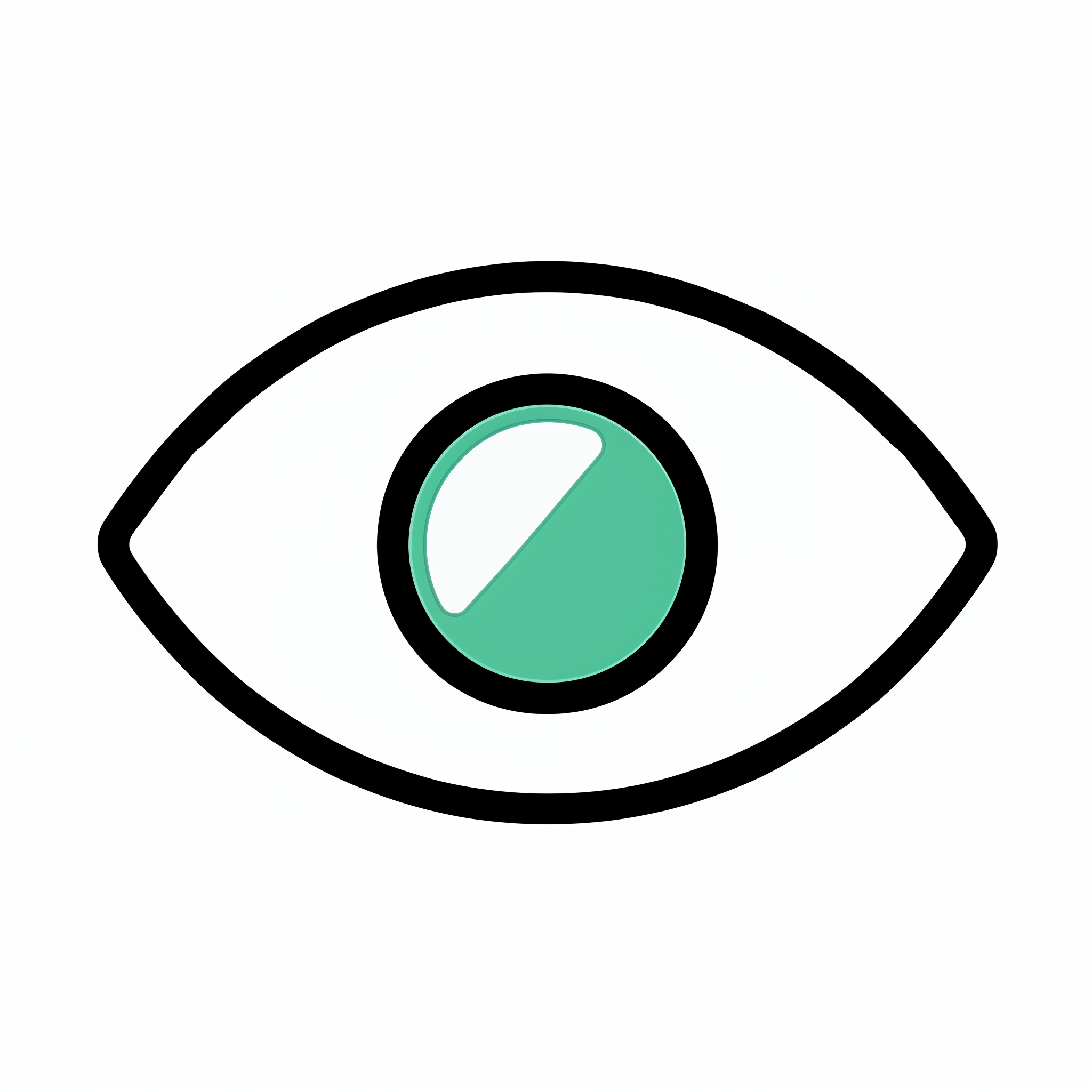Transactions
In this guide, we will look at how to work with transaction responses from the blnk.fun API.
Buy Token Transaction
When you make a POST request to buy or sell a token, the API will return a base64-encoded transaction that can be signed and sent to Solana.
In this example, we are buying 1 SOL worth of infiniteBLINK. We take the base64-encoded transaction and deserialize it into a VersionedTransaction object.
import axios from 'axios'
import { VersionedTransaction } from '@solana/web3.js'
const response = await axios.post(
`/api/tokens/infiVXrCfi3VCmiJnXRzKNoMZJqKwMpRfit3wWrVuB1/buy`,
{ account: 'B1NKiifexipFc3gpxAN5WACY7aRupgJT7XeFJak7aosw', amount: 1 },
)
const transaction = VersionedTransaction.deserialize(
Buffer.from(response.data.transaction, 'base64'),
)
Signing Transactions
Transactions returned by the API need to be signed by the account passed into the API request.
Backend
When handling transactions in a backend environment, you can sign the transaction using the secret key of the account.
import { Keypair } from '@solana/web3.js'
const signer = Keypair.fromSecretKey(
Uint8Array.from([
// your secret key here
]),
)
transaction.sign([signer])
Frontend
To sign transactions in a frontend environment, you'll need to have @solana/wallet-adapter-react set up. We'll use the wallet object returned from the useWallet hook.
import { useWallet } from "@solana/wallet-adapter-react";
export function Component() {
const wallet = useWallet()
// ...
const sendAndConfirmTransaction = async (transaction: VersionedTransaction) => {
if (wallet.publicKey && wallet.signAllTransactions) {
const transactions = await wallet.signAllTransactions([
// include any additional transactions to sign
transaction
])
// ...
}
}
// ...
}
Sending Transactions
We recommend sending frontend transactions to the Solana network using Jito's sendBundle method. This method allows you to send multiple transactions in a single request that are atomically executed in order.
Transactions sent via Jito have an increased likelihood of landing, creating a better user experience by reducing the time for transactions to confirm.
import axios from 'axios';
import base58 from 'bs58';
import { useConnection, useWallet } from "@solana/wallet-adapter-react";
import {
LAMPORTS_PER_SOL,
PublicKey,
SystemProgram,
TransactionMessage,
VersionedTransaction,
} from "@solana/web3.js";
export function Component() {
const wallet = useWallet()
const { connection } = useConnection();
// ...
const sendAndConfirmTransaction = async (transaction: VersionedTransaction) => {
if (wallet.publicKey && wallet.signAllTransactions) {
const latestBlockhash = await connection.getLatestBlockhash();
const jitoTipTransaction = new VersionedTransaction(
new TransactionMessage({
payerKey: wallet.publicKey,
recentBlockhash: latestBlockhash.blockhash,
instructions: [
SystemProgram.transfer({
fromPubkey: wallet.publicKey,
toPubkey: new PublicKey(
"3AVi9Tg9Uo68tJfuvoKvqKNWKkC5wPdSSdeBnizKZ6jT"
),
lamports: 0.0025 * LAMPORTS_PER_SOL,
}),
],
}).compileToV0Message()
);
const transactions = await wallet.signAllTransactions([
jitoTipTransaction,
transaction
]);
const serializedTransactions = transactions.map((transaction) =>
base58.encode(transaction.serialize())
);
const response = await axios.post("https://mainnet.block-engine.jito.wtf/api/v1/bundles", {
jsonrpc: '2.0',
id: 1,
method: 'sendBundle',
params: [serializedTransactions],
});
}
}
// ...
}